




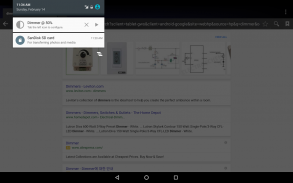
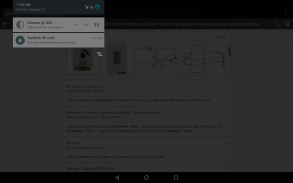

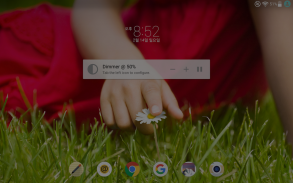
Dimmer

Description of Dimmer
Dimmer is an application designed to adjust the brightness of your device's screen and navigation buttons. This app is particularly useful for users looking to reduce eye strain during extended device use, especially in low-light environments. Dimmer is available for the Android platform and can easily be downloaded to enhance the user experience.
The primary function of Dimmer is to provide users with the ability to control screen brightness and dim soft navigation buttons such as Home, Back, and Recents. This feature allows for a more comfortable viewing experience, especially in dark settings, by allowing users to set the brightness to their preferred level. The app offers a straightforward interface that simplifies the adjustment process.
Users can easily adjust the dimming amount through the Notification area. This feature provides quick access to brightness settings without navigating through the device's main settings. The convenience of adjusting brightness from the Notification makes it accessible and user-friendly.
Dimmer also includes a newly added autorun setting. This function allows the app to start automatically when the device is powered on, ensuring that users always have their brightness settings applied without needing to manually activate the app each time. This enhancement contributes to the overall usability of the app, making it more efficient for daily use.
The app has undergone several updates to improve functionality and stability. Previous versions have addressed issues such as crashes on specific Android versions, ensuring that users have a smooth experience while utilizing the app. The most recent updates have focused on refining the interface and correcting minor issues, such as typos, enhancing the overall user experience.
In addition to basic dimming functions, Dimmer supports Android 6.0 and above with a preference for the permission to "Draw over other apps." This capability allows Dimmer to overlay its dimming settings on other applications, providing continuous brightness control regardless of what is being viewed. This feature is particularly beneficial for users who frequently switch between different apps and wish to maintain their preferred brightness level.
The app also incorporates system default colors in the Notification, allowing for a cohesive look with the device's existing themes. This design choice helps to create an integrated experience for users, making the app feel like a natural extension of their device.
Another aspect of Dimmer is the inclusion of small size buttons on the right side of the Notification. These buttons offer quick access to essential functions, allowing users to dim or brighten their screen with ease. This feature is designed for efficiency, ensuring that users can make quick adjustments without having to delve deep into the app’s settings.
Dimmer has also made efforts to enhance stability in its performance. Improvements in this area mean that users can rely on the app to function correctly without unexpected interruptions. This reliability is important for users who depend on consistent brightness control, especially during late-night usage or in dark environments.
The app's design focuses on simplicity and ease of use, appealing to a wide range of users. Whether someone is looking for a quick solution to reduce screen glare or a more permanent adjustment to their device's brightness settings, Dimmer caters to these needs efficiently. The straightforward nature of the app makes it suitable for both technology-savvy individuals and those who prefer a more basic approach.
By providing a clear, user-friendly interface, Dimmer ensures that users can navigate its functions without confusion. This accessibility is a significant advantage for individuals who may not be familiar with more complex applications or settings on their devices.
Dimmer effectively combines functionality with ease of access, making it a practical choice for anyone looking to manage their device's brightness. Users seeking to enhance their viewing experience in various lighting conditions will find the app's features beneficial. The ability to customize brightness settings quickly and efficiently contributes to a more enjoyable and comfortable user experience.
In essence, the app serves a specific purpose by focusing on screen and navigation button dimming, making it an essential tool for many Android users. Its straightforward design, quick adjustment features, and enhanced stability make it a reliable choice for those looking to improve their device usage.
For those interested in a practical solution to screen brightness, Dimmer offers a variety of features designed to meet user needs effectively. With consistent updates and improvements, the app continues to evolve, ensuring it remains a valuable addition to the Android ecosystem.
All the icons come from <a href="https://www.google.com/url?q=https://www.google.com/url?q%3Dhttp://icons8.com/%26sa%3DD%26usg%3DAFQjCNEbbYKzUKs66a1Y7kKfpTLaAzViuw&sa=D&usg=AFQjCNF5gCfNln2Ul8khiMbqK0nnv2s49A" target="_blank">http://icons8.com/</a>.



























